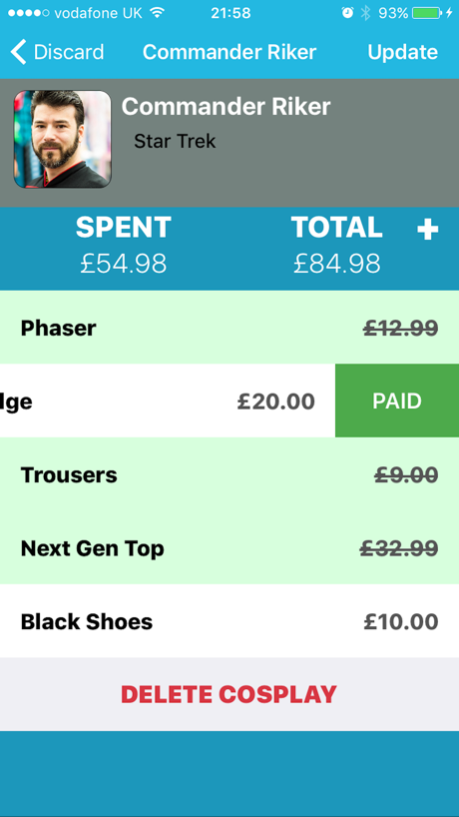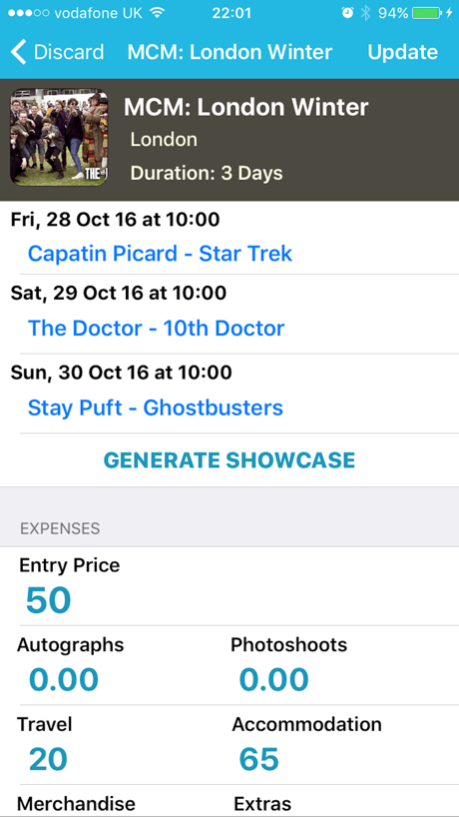Cosplay Central™ - Plan Upcoming Cosplays & Events 3.0
Free Version
Publisher Description
Cosplay Central™ is a must for ALL Cosplayers around the world.
Easily plan your upcoming cosplays and events along with latest news from a conventions Twitter account or their RSS feed.
COSPLAYS
• Add your cosplays with a list of items or jobs to be done.
• The app easily calculates your progress to track who far until it is completed.
EVENTS
• Plan all your upcoming events/conventions in Events
• Add multiple days to an Event and assign a cosplay (max. 3 days)
SHOWCASE
Generate an image that showcases your selected cosplays for an event to share to your followers.
NEWS
The fastest and simplist way to read all latest news and announcements from a conventions official RSS or Twitter feed.
• Convention not listed? Contact via Email or Twitter (@ARCosplayCent).
EXPENSES
Keep track of all your expenses for each Event or Cosplay.
Follow @ARCosplayCent (https://twitter.com/ARCosplayCent) for latest news and announcements!
Sep 13, 2016
Version 3.0
This app has been updated by Apple to display the Apple Watch app icon.
Welcome to the massive v3.0 update!
Lots of fixes and major UI and features added.
COSPLAYS
• Now track and plan items for each cosplay.
• Add an item, state the price and let the app do the rest.
• Calculates total amount of all items, when you mark an item as 'Paid' adds up how much you have spent.
SHOWCASE
• Brand new feature that allows you to showcase your selected cosplays for an event.
DURATION
• Now add MORE than 1 day for a single event. (Max. 3 days per event)
DYNAMIC COLOURS
• Cosplay and Event lists are now dynamic to the image you add. Each cell changes the background and text with the image.
NEWS
• New refreshed User Interface.
• Easily identify which feed is Twitter timeline
• No longer refreshes automatically. To refresh, simply pull down to refresh.
PUSH NOTIFICATIONS
• Now get alerted when new conventions are added to News and/or there is urgent news about Cosplay Central.
OTHER CHANGES & IMPROVEMENTS
• Expenses - Values have been expanded to give better details to what you spend on e.g.Photo/Autographs
• Updated TabBar to match theme of app
• Search for an image form Flickr
• The tab bar now badges how many cosplays and events you have. (opt.)
• Rearrangement - Cosplays is now the first screen loaded and News is now moved to left of 'Settings'
• Want a convention added to News? Now just tap the button to send a tweet.
• Optimised to iOS 10.
• Bug fixes and improvements
About Cosplay Central™ - Plan Upcoming Cosplays & Events
Cosplay Central™ - Plan Upcoming Cosplays & Events is a free app for iOS published in the Office Suites & Tools list of apps, part of Business.
The company that develops Cosplay Central™ - Plan Upcoming Cosplays & Events is Ashley Richards. The latest version released by its developer is 3.0.
To install Cosplay Central™ - Plan Upcoming Cosplays & Events on your iOS device, just click the green Continue To App button above to start the installation process. The app is listed on our website since 2016-09-13 and was downloaded 0 times. We have already checked if the download link is safe, however for your own protection we recommend that you scan the downloaded app with your antivirus. Your antivirus may detect the Cosplay Central™ - Plan Upcoming Cosplays & Events as malware if the download link is broken.
How to install Cosplay Central™ - Plan Upcoming Cosplays & Events on your iOS device:
- Click on the Continue To App button on our website. This will redirect you to the App Store.
- Once the Cosplay Central™ - Plan Upcoming Cosplays & Events is shown in the iTunes listing of your iOS device, you can start its download and installation. Tap on the GET button to the right of the app to start downloading it.
- If you are not logged-in the iOS appstore app, you'll be prompted for your your Apple ID and/or password.
- After Cosplay Central™ - Plan Upcoming Cosplays & Events is downloaded, you'll see an INSTALL button to the right. Tap on it to start the actual installation of the iOS app.
- Once installation is finished you can tap on the OPEN button to start it. Its icon will also be added to your device home screen.